DBmarlin 4.5.0 adds new login screen and support for GPT-4o

We are pleased to announce the release of DBmarlin 4.5. This version adds support for the new GPT-4o AI model for tuning recommendations, and also introduces a new login screen to make authentication more seamless.
GPT 4o support
The recently released GPT-4o model from OpenAI has been in the news a lot recently. The good news for DBmarlin Co-pilot users is that GPT-4o has already been integrated into our AI Co-pilot. You can select the model when you first setup DBmarlin Co-pilot or clear your API key to get back to the settings screen again if you have previously setup DBmarlin Co-pilot.
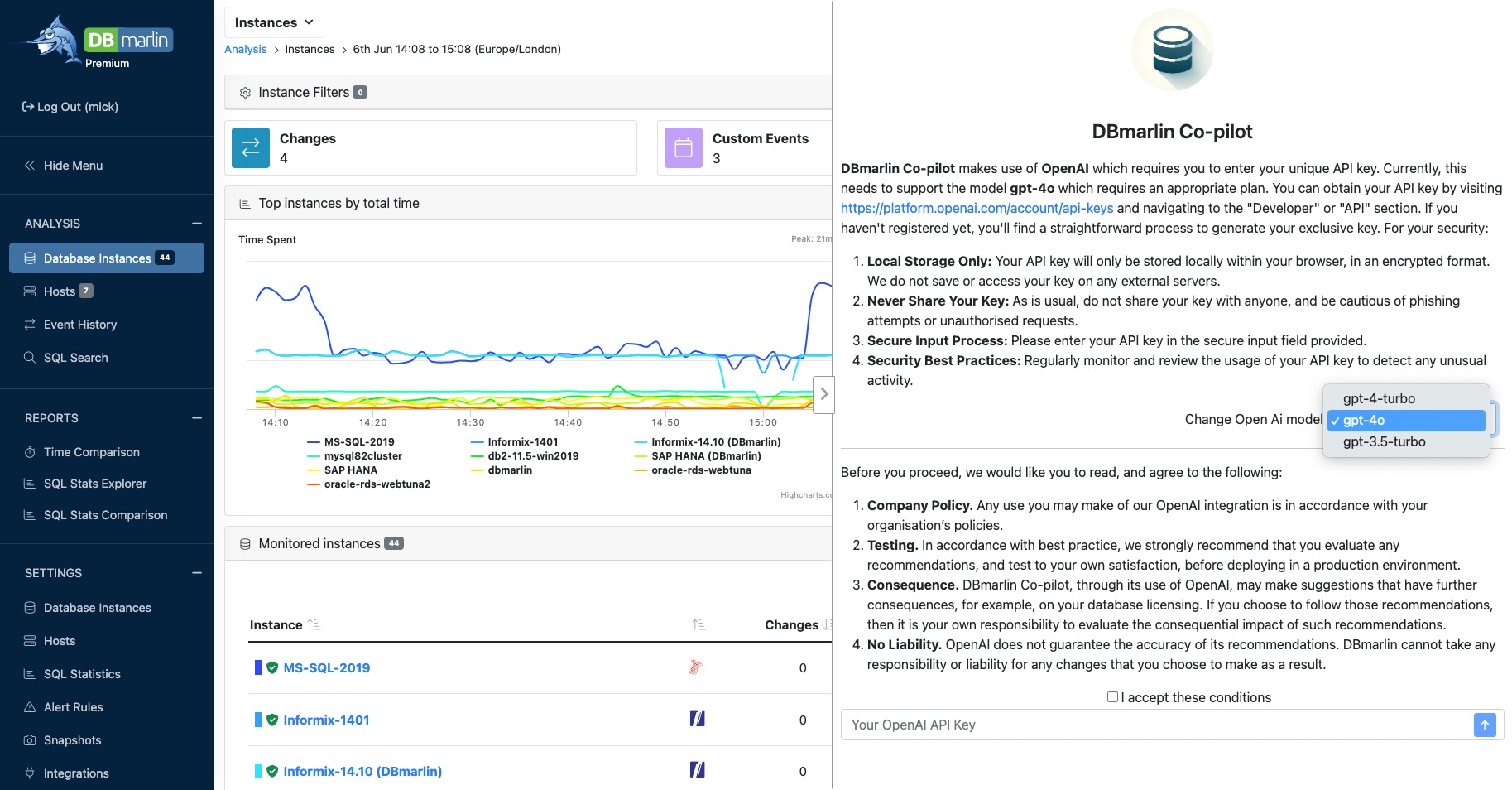
We have found that GPT-4o matches GPT-4 Turbo performance for its ability to solve complex database questions while also being much faster and 50% cheaper to use.
Read about how customer Enerj saved time by using DBmarlin Co-pilot AI to tune their top SQL queries.

If you would like to find out more about DBmarlin AI Co-pilot or try out DBmarlin, head to https://www.dbmarlin.com/dbmarlin-ai-co-pilot where you can find videos and links to a freemium version to get you started.
New login screen
A new login screen replaces the default browser popup for logging into DBmarlin. If you haven’t already enabled authentication for DBmarlin see the docs here.
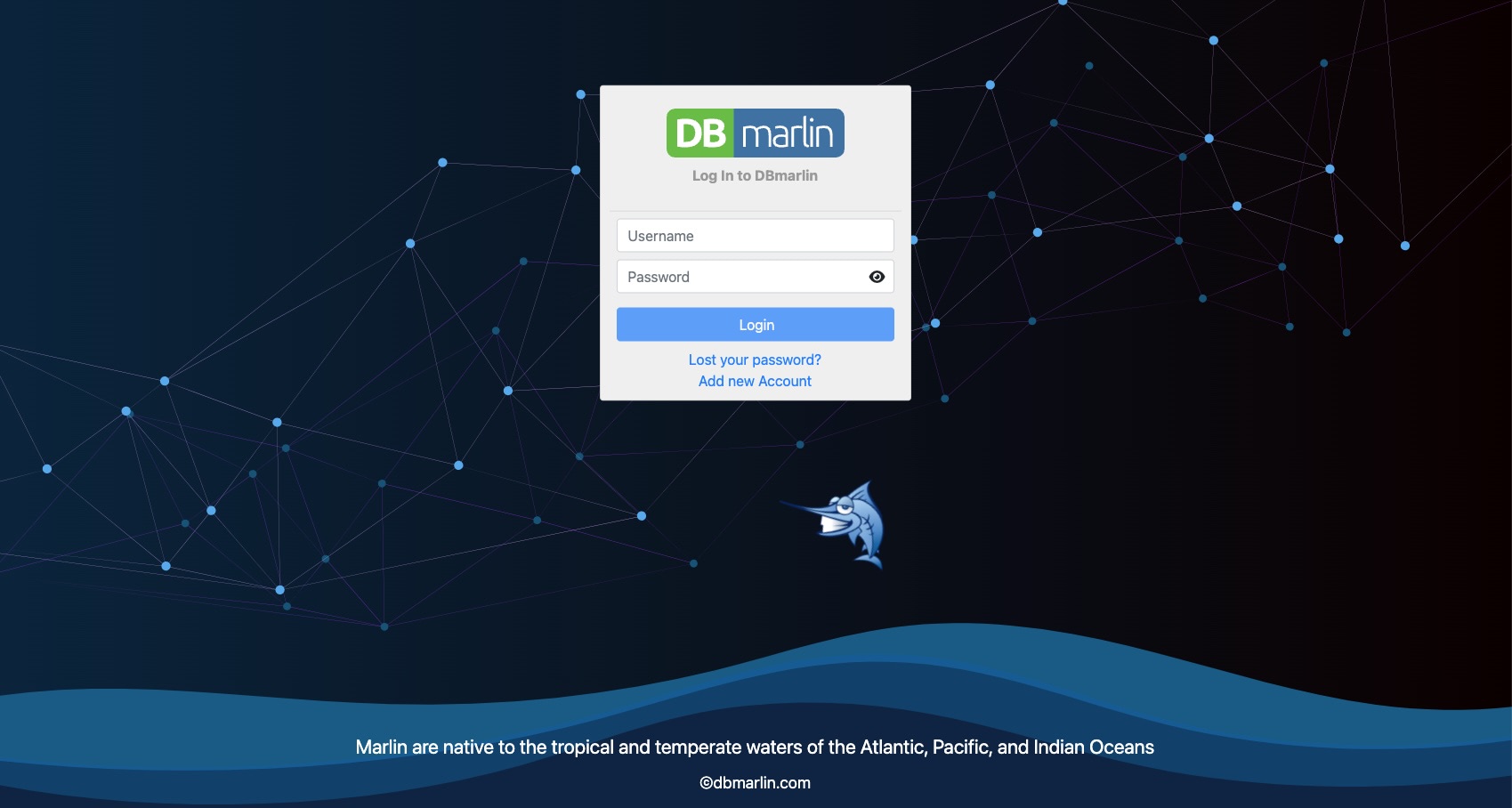
In the coming months we will be rolling out role based access control (RBAC) so you will be able to grant different levels of access to your DBmarlin users.

